Why are Convolutional Neural Networks (CNN) so incredibly good at image classification tasks? CNN architectures make the explicit assumption that the inputs are images, which allows us to encode certain properties into the architecture. These then make the forward function more efficient to implement and vastly reduce the amount of parameters in the network.
Image Classification with CNN
In this project we will build a CNN to classify images from the CIFAR-10 dataset. My goal is to demonstrate how easy one can construct a neural network with descent accuracy (around 70%). Thereby, I used only my laptop’s i7 processor and a couple of hours training time.
Image Dataset
The CIFAR-10 dataset consists of 60000 32x32 color images in 10 categories - airplanes, dogs, cats, and other objects. The dataset is divided into five training batches and one test batch, each with 10000 images. The test batch contains exactly 1000 randomly-selected images from each class. The training batches contain the remaining images in random order, but some training batches may contain more images from one class than another. Between them, the training batches contain exactly 5000 images from each class. Here are the classes in the dataset, as well as 10 random images from each:
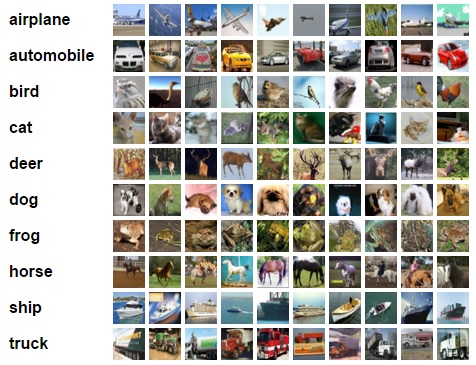
The classes are completely mutually exclusive. There is no overlap between automobiles and trucks. “Automobile” includes sedans, SUVs, things of that sort. “Truck” includes only big trucks. Neither includes pickup trucks.
In the following, we will preprocess the images, then train a convolutional neural network on all the samples. The images need to be normalized and the labels need to be one-hot encoded. Next, we will build a convolutional, max pooling, dropout, and fully connected layers. At the end, we will train the network and get to see it’s predictions on the sample images.
Download the dataset
First, few lines of code will download the CIFAR-10 dataset for python.
from urllib.request import urlretrieve
from os.path import isfile, isdir
from tqdm import tqdm
import tarfile
cifar10_dataset_folder_path = 'cifar-10-batches-py'
class DLProgress(tqdm):
last_block = 0
def hook(self, block_num=1, block_size=1, total_size=None):
self.total = total_size
self.update((block_num - self.last_block) * block_size)
self.last_block = block_num
if not isfile('cifar-10-python.tar.gz'):
with DLProgress(unit='B', unit_scale=True, miniters=1, desc='CIFAR-10 Dataset') as pbar:
urlretrieve(
'https://www.cs.toronto.edu/~kriz/cifar-10-python.tar.gz',
'cifar-10-python.tar.gz',
pbar.hook)
if not isdir(cifar10_dataset_folder_path):
with tarfile.open('cifar-10-python.tar.gz') as tar:
tar.extractall()
tar.close()
Data Overview
The dataset is broken into batches - this is especially useful if one is to train the network on a laptop as it will probably prevent it from running out of memory. I only had 12 GB on mine and a single batch used around 3.2 GB - it wouldn’t be possible to load everything at once. Nevertheless, the CIFAR-10 dataset consists of 5 batches, named data_batch_1, data_batch_2, etc.. Each batch contains the labels and images that are one of the following:
- airplane
- automobile
- bird
- cat
- deer
- dog
- frog
- horse
- ship
- truck
Understanding a dataset is part of making predictions on the data. Following functions can be used to view different images by changing the batch_id and sample_id. The batch_id is the id for a batch (1-5). The sample_id is the id for a image and label pair in the batch.
import pickle
import matplotlib.pyplot as plt
LABEL_NAMES = ['airplane', 'automobile', 'bird', 'cat', 'deer', 'dog', 'frog', 'horse', 'ship', 'truck']
def load_cfar10_batch(batch_id):
"""
Load a batch of the dataset
"""
with open(cifar10_dataset_folder_path + '/data_batch_'
+ str(batch_id), mode='rb') as file:
batch = pickle.load(file, encoding='latin1')
features = batch['data'].reshape((len(batch['data']), 3, 32, 32)).transpose(0, 2, 3, 1)
labels = batch['labels']
return features, labels
def display_stats(features, labels, sample_id):
"""
Display Stats of the the dataset
"""
if not (0 <= sample_id < len(features)):
print('{} samples in batch {}. {} is out of range.'
.format(len(features), batch_id, sample_id))
return None
print('\nStats of batch {}:'.format(batch_id))
print('Samples: {}'.format(len(features)))
print('Label Counts: {}'.format(dict(zip(*np.unique(labels, return_counts=True)))))
print('First 20 Labels: {}'.format(labels[:20]))
sample_image = features[sample_id]
sample_label = labels[sample_id]
print('\nExample of Image {}:'.format(sample_id))
print('Image - Min Value: {} Max Value: {}'.format(sample_image.min(), sample_image.max()))
print('Image - Shape: {}'.format(sample_image.shape))
print('Label - Label Id: {} Name: {}'.format(sample_label, LABEL_NAMES[sample_label]))
plt.axis('off')
plt.imshow(sample_image)
plt.show()
Let’s check the first couple of images of each batch. The lines below can be easily modified to show an arbitrary image from any batch.
%matplotlib inline
%config InlineBackend.figure_format = 'retina'
import numpy as np
for batch_id in range(1,6):
features, labels = load_cfar10_batch(batch_id)
for image_id in range(0,2):
display_stats(features, labels, image_id)
del features, labels # free memory
Stats of batch 1:
Samples: 10000
Label Counts: {0: 1005, 1: 974, 2: 1032, 3: 1016, 4: 999, 5: 937, 6: 1030, 7: 1001, 8: 1025, 9: 981}
First 20 Labels: [6, 9, 9, 4, 1, 1, 2, 7, 8, 3, 4, 7, 7, 2, 9, 9, 9, 3, 2, 6]
Example of Image 0:
Image - Min Value: 0 Max Value: 255
Image - Shape: (32, 32, 3)
Label - Label Id: 6 Name: frog

Stats of batch 1:
Samples: 10000
Label Counts: {0: 1005, 1: 974, 2: 1032, 3: 1016, 4: 999, 5: 937, 6: 1030, 7: 1001, 8: 1025, 9: 981}
First 20 Labels: [6, 9, 9, 4, 1, 1, 2, 7, 8, 3, 4, 7, 7, 2, 9, 9, 9, 3, 2, 6]
Example of Image 1:
Image - Min Value: 5 Max Value: 254
Image - Shape: (32, 32, 3)
Label - Label Id: 9 Name: truck
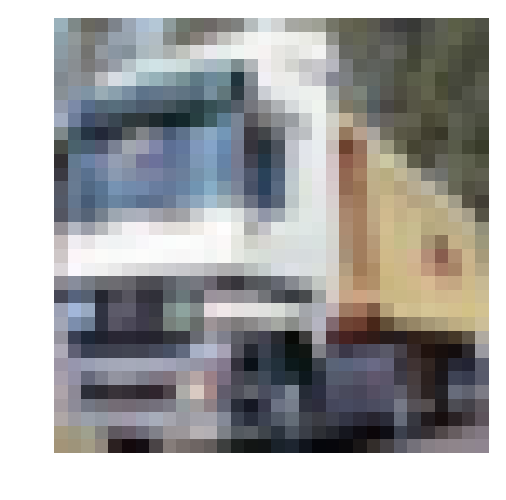
Stats of batch 2:
Samples: 10000
Label Counts: {0: 984, 1: 1007, 2: 1010, 3: 995, 4: 1010, 5: 988, 6: 1008, 7: 1026, 8: 987, 9: 985}
First 20 Labels: [1, 6, 6, 8, 8, 3, 4, 6, 0, 6, 0, 3, 6, 6, 5, 4, 8, 3, 2, 6]
Example of Image 0:
Image - Min Value: 5 Max Value: 225
Image - Shape: (32, 32, 3)
Label - Label Id: 1 Name: automobile
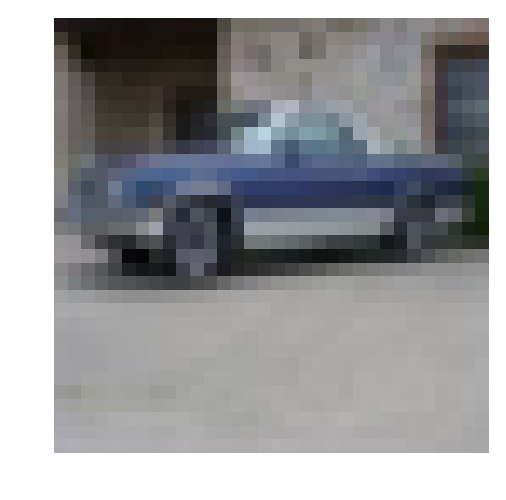
Stats of batch 2:
Samples: 10000
Label Counts: {0: 984, 1: 1007, 2: 1010, 3: 995, 4: 1010, 5: 988, 6: 1008, 7: 1026, 8: 987, 9: 985}
First 20 Labels: [1, 6, 6, 8, 8, 3, 4, 6, 0, 6, 0, 3, 6, 6, 5, 4, 8, 3, 2, 6]
Example of Image 1:
Image - Min Value: 2 Max Value: 247
Image - Shape: (32, 32, 3)
Label - Label Id: 6 Name: frog
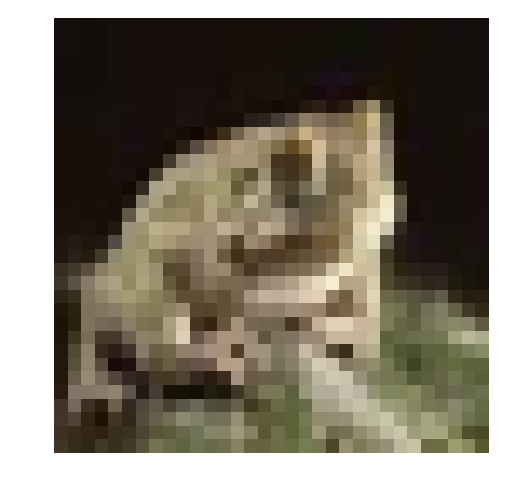
Stats of batch 3:
Samples: 10000
Label Counts: {0: 994, 1: 1042, 2: 965, 3: 997, 4: 990, 5: 1029, 6: 978, 7: 1015, 8: 961, 9: 1029}
First 20 Labels: [8, 5, 0, 6, 9, 2, 8, 3, 6, 2, 7, 4, 6, 9, 0, 0, 7, 3, 7, 2]
Example of Image 0:
Image - Min Value: 0 Max Value: 254
Image - Shape: (32, 32, 3)
Label - Label Id: 8 Name: ship

Stats of batch 3:
Samples: 10000
Label Counts: {0: 994, 1: 1042, 2: 965, 3: 997, 4: 990, 5: 1029, 6: 978, 7: 1015, 8: 961, 9: 1029}
First 20 Labels: [8, 5, 0, 6, 9, 2, 8, 3, 6, 2, 7, 4, 6, 9, 0, 0, 7, 3, 7, 2]
Example of Image 1:
Image - Min Value: 15 Max Value: 249
Image - Shape: (32, 32, 3)
Label - Label Id: 5 Name: dog
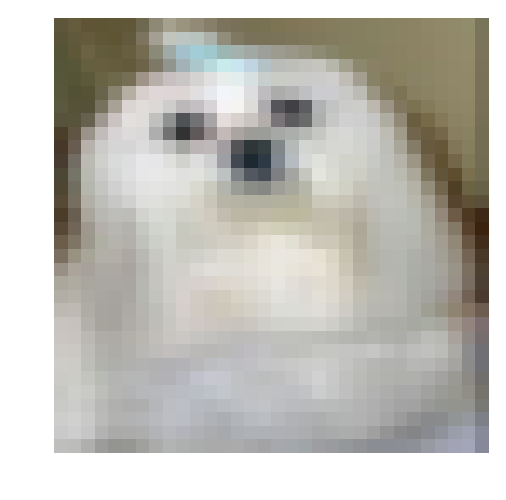
Stats of batch 4:
Samples: 10000
Label Counts: {0: 1003, 1: 963, 2: 1041, 3: 976, 4: 1004, 5: 1021, 6: 1004, 7: 981, 8: 1024, 9: 983}
First 20 Labels: [0, 6, 0, 2, 7, 2, 1, 2, 4, 1, 5, 6, 6, 3, 1, 3, 5, 5, 8, 1]
Example of Image 0:
Image - Min Value: 34 Max Value: 203
Image - Shape: (32, 32, 3)
Label - Label Id: 0 Name: airplane

Stats of batch 4:
Samples: 10000
Label Counts: {0: 1003, 1: 963, 2: 1041, 3: 976, 4: 1004, 5: 1021, 6: 1004, 7: 981, 8: 1024, 9: 983}
First 20 Labels: [0, 6, 0, 2, 7, 2, 1, 2, 4, 1, 5, 6, 6, 3, 1, 3, 5, 5, 8, 1]
Example of Image 1:
Image - Min Value: 0 Max Value: 246
Image - Shape: (32, 32, 3)
Label - Label Id: 6 Name: frog
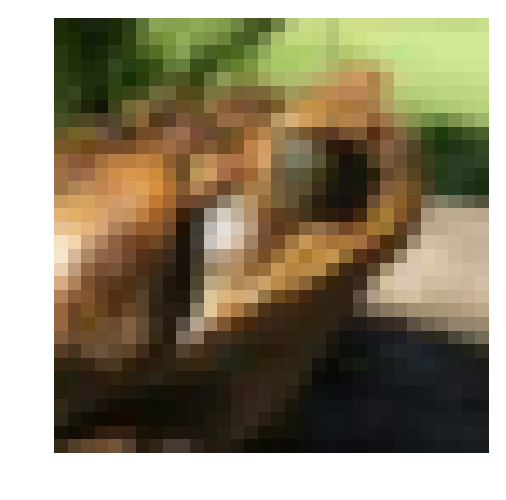
Stats of batch 5:
Samples: 10000
Label Counts: {0: 1014, 1: 1014, 2: 952, 3: 1016, 4: 997, 5: 1025, 6: 980, 7: 977, 8: 1003, 9: 1022}
First 20 Labels: [1, 8, 5, 1, 5, 7, 4, 3, 8, 2, 7, 2, 0, 1, 5, 9, 6, 2, 0, 8]
Example of Image 0:
Image - Min Value: 2 Max Value: 255
Image - Shape: (32, 32, 3)
Label - Label Id: 1 Name: automobile
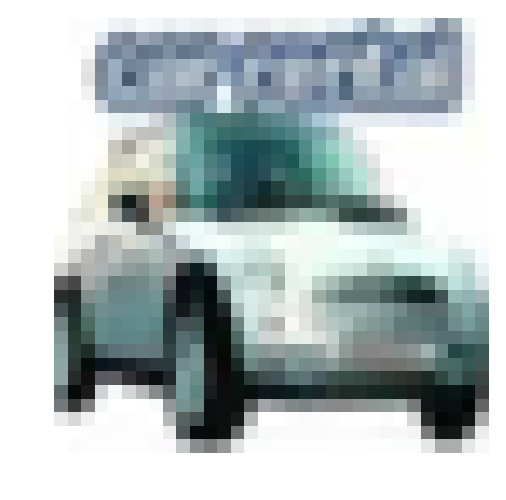
Stats of batch 5:
Samples: 10000
Label Counts: {0: 1014, 1: 1014, 2: 952, 3: 1016, 4: 997, 5: 1025, 6: 980, 7: 977, 8: 1003, 9: 1022}
First 20 Labels: [1, 8, 5, 1, 5, 7, 4, 3, 8, 2, 7, 2, 0, 1, 5, 9, 6, 2, 0, 8]
Example of Image 1:
Image - Min Value: 1 Max Value: 244
Image - Shape: (32, 32, 3)
Label - Label Id: 8 Name: ship

Preprocess data
Normalization function
In the cell below, the normalize function takes in image data, x, and return it as a normalized Numpy array. The values are in the range of 0 to 1, inclusive. The returned object has the same shape as x.
def normalize(x):
# Each pixel has three channels - Red, Green and Blue.
# Each channel is an int between 0 and 255 (8-bit color scheme).
return np.array(x) / 255.0
One-hot-encoding
Not only the input data, but also the labels have to be preprocessed. When dealing with categorical data one has to one-hot-encode the labels. Normally, I would use the OneHotEncoder from the sklearn.preprocessing library. For the sake of example, I implemented it by myself.
def one_hot_encode(x):
one_hot_encoded = np.zeros((len(x), 10))
for i in range(len(x)):
one_hot_encoded[i][x[i]] = 1.0
return one_hot_encoded
Preprocess all the data and save it
Running the code cell below will preprocess all the CIFAR-10 data and save it to file. The code below also uses 10% of the training data for validation. Remember, we do not want to load all the data in the memory simultaneously.
"""
Preprocess Training and Validation and Test Data
"""
def preprocess_and_save(features, labels, filename):
"""
Preprocess data and save it to file
Both functions have been defined above
"""
features = normalize(features)
labels = one_hot_encode(labels)
pickle.dump((features, labels), open(filename, 'wb'))
def preprocess_and_save_all_data():
"""
Preprocess Training and Validation Data
"""
n_batches = 5
valid_features = []
valid_labels = []
for batch_i in range(1, n_batches + 1):
features, labels = load_cfar10_batch(batch_i)
validation_count = int(len(features) * 0.1)
# Process and save a batch of training data
preprocess_and_save(
features[:-validation_count],
labels[:-validation_count],
'preprocess_batch_' + str(batch_i) + '.p')
# Use a portion of training batch for validation
valid_features.extend(features[-validation_count:])
valid_labels.extend(labels[-validation_count:])
# Preprocess and Save all validation data
preprocess_and_save(
np.array(valid_features),
np.array(valid_labels),
'preprocess_validation.p')
with open(cifar10_dataset_folder_path + '/test_batch', mode='rb') as file:
batch = pickle.load(file, encoding='latin1')
# load the training data
test_features = batch['data'].reshape((len(batch['data']), 3, 32, 32)).transpose(0, 2, 3, 1)
test_labels = batch['labels']
# Preprocess and Save all training data
preprocess_and_save(
np.array(test_features),
np.array(test_labels),
'preprocess_training.p')
# Run preprocessing and saving on disk
preprocess_and_save_all_data()
Building the neural network
For the neural network, I will build each type of layer into a function. Encapsulating tensorflow logic in such functions allows you to easily modify the architecture without having to rewrite the boilerplate tensorflow code. Furthermore, the functions built can be later reused for other datasets containing images with different size and different labels.
Input
The neural network needs to read the image data, one-hot encoded labels, and dropout keep probability.
import tensorflow as tf
def neural_net_image_input(image_shape):
return tf.placeholder(tf.float32, shape=(None, image_shape[0], image_shape[1], image_shape[2]), name='x')
def neural_net_label_input(n_classes):
return tf.placeholder(tf.float32, shape=(None, n_classes), name='y')
def neural_net_keep_prob_input():
return tf.placeholder(tf.float32, name='keep_prob')
Convolution and Max Pooling Layer
Convolution layers have a lot of success with images. The following block of code implements the function conv2d_maxpool to apply convolution and then max pooling. Applying convolutions and then max pooling has become a “de facto” standard for constructing neural networks for image recognition. It is generally a nice idea to log the layer’s input and output dimensions - the two print functions at the end will be useful when fine tuning the network architecture.
def conv2d_maxpool(x_tensor, conv_num_outputs, conv_ksize, conv_strides, pool_ksize, pool_strides):
# Create filter dimensions
filter_height, filter_width, in_channels, out_channels = \
conv_ksize[0], conv_ksize[1], x_tensor.get_shape().as_list()[3], conv_num_outputs
conv_filter = [filter_height, filter_width, in_channels, out_channels]
# Create weights and bias
weights = tf.Variable(tf.truncated_normal(conv_filter, stddev=0.05))
bias = tf.Variable(tf.truncated_normal([conv_num_outputs], stddev=0.05))
# Create strides
strides=(1,conv_strides[0], conv_strides[1], 1)
# Bind all together to create the layer
conv = tf.nn.conv2d(x_tensor, weights, strides, padding='SAME')
conv = tf.nn.bias_add(conv, bias)
# Create ksize
ksize = (1, pool_ksize[0], pool_ksize[1], 1)
# Create strides
strides=(1,pool_strides[0], pool_strides[1], 1)
pool = tf.nn.max_pool(conv, ksize, strides, padding='SAME')
print('Convolutional layer with conv_num_outputs:',conv_num_outputs,
'conv_ksize:', conv_ksize,
'conv_strides:', conv_strides,
'pool_ksize:',pool_ksize,
'pool_strides', pool_strides)
print('layer input shape', x_tensor.get_shape().as_list(),
'layer output shape', pool.get_shape().as_list())
return pool
Flatten Layer and Fully Connected Layers
After stacking up the convolution layers one usually flattens the network and applies at least one, but usually several fully connected layers. Dropout is also applied at this point. As a matter of fact, dropout is one of the great discoveries in the last years. It is used to prevent the network from overfitting.
def flatten(x_tensor):
_, height, width, channels = x_tensor.get_shape().as_list()
net = tf.reshape(x_tensor, shape=[-1, height * width * channels])
print('flatten shape', net.get_shape().as_list())
return net
def fully_conn(x_tensor, num_outputs):
_, size = x_tensor.get_shape().as_list()
weights = tf.Variable(tf.truncated_normal([size, num_outputs], stddev=0.05))
bias = tf.Variable(tf.truncated_normal([num_outputs], stddev=0.05))
fully_connected = tf.add(tf.matmul(x_tensor, weights), bias)
print('layer input shape', x_tensor.get_shape().as_list(),
'layer output shape', fully_connected.get_shape().as_list())
return fully_connected
The Neural Network architecture
In the function conv_net we create the actual convolutional neural network model. The function takes in a batch of images, x, and outputs logits. The layers introduced above are bound together. This is where one actually defines the architecture of the neural network. As a matter of fact, I changed the architecture more than a dozen of times, until I reached a reasonable accuracy. Indeed, it is very hard to choose a proper architecture and blind trial and error is not the way to go here. There are multiple methodologies for fine tuning a neural network described in various papers by the scientific community. For the sake of simplicity I will not dive into the details here, but would definitely recommend this reading: 1st place on the Galaxy Zoo Challenge
def conv_net(input_x, keep_probability):
net = conv2d_maxpool(input_x, 32, (7,7), (2,2), (2,2), (2,2))
net = conv2d_maxpool(net, 64, (3,3), (1,1), (2,2), (2,2))
net = conv2d_maxpool(net, 128, (2,2), (1,1), (2,2), (2,2))
net = flatten(net)
net = tf.nn.dropout(net, keep_probability)
net = fully_conn(net, 1024)
net = tf.nn.dropout(net, keep_probability)
net = fully_conn(net, 128)
net = fully_conn(net, 10)
return net
Building the Neural Network
In the code block below we use tensorflow to train the neural network. I found the AdamOptimizer to be the least sensitive to the learning rate. The learning rate is another parameter one has to tune. For an overview of different optimizers check An overview of gradient descent optimization algorithms.
##############################
## Build the Neural Network ##
##############################
# Remove previous weights, bias, inputs, etc..
tf.reset_default_graph()
IMAGE_SHAPE = (32, 32, 3)
LABELS_COUNT = 10
# Inputs
x = neural_net_image_input(IMAGE_SHAPE)
y = neural_net_label_input(LABELS_COUNT)
keep_prob = neural_net_keep_prob_input()
# Model
logits = conv_net(x, keep_prob)
# Name logits Tensor, so that is can be loaded from disk after training
logits = tf.identity(logits, name='logits')
# Loss and Optimizer
cost = tf.reduce_mean(tf.nn.softmax_cross_entropy_with_logits(logits=logits, labels=y))
optimizer = tf.train.AdamOptimizer(learning_rate=0.001).minimize(cost)
# Accuracy
correct_pred = tf.equal(tf.argmax(logits, 1), tf.argmax(y, 1))
accuracy = tf.reduce_mean(tf.cast(correct_pred, tf.float32), name='accuracy')
Convolutional layer with conv_num_outputs: 32 conv_ksize: (7, 7) conv_strides: (2, 2) pool_ksize: (2, 2) pool_strides (2, 2)
layer input shape [None, 32, 32, 3] layer output shape [None, 8, 8, 32]
Convolutional layer with conv_num_outputs: 64 conv_ksize: (3, 3) conv_strides: (1, 1) pool_ksize: (2, 2) pool_strides (2, 2)
layer input shape [None, 8, 8, 32] layer output shape [None, 4, 4, 64]
Convolutional layer with conv_num_outputs: 128 conv_ksize: (2, 2) conv_strides: (1, 1) pool_ksize: (2, 2) pool_strides (2, 2)
layer input shape [None, 4, 4, 64] layer output shape [None, 2, 2, 128]
flatten shape [None, 512]
layer input shape [None, 512] layer output shape [None, 1024]
layer input shape [None, 1024] layer output shape [None, 128]
layer input shape [None, 128] layer output shape [None, 10]
Show Stats
We also need to implement a function to print loss and validation accuracy. Additionally, we define the global variables valid_features and valid_labels to calculate validation accuracy. Remember to always use a keep probability of 1.0 to calculate the loss and validation accuracy.
valid_features, valid_labels = pickle.load(open('preprocess_validation.p', mode='rb'))
def print_stats(session, feature_batch, label_batch, cost, accuracy):
batch_loss = session.run(cost, feed_dict=\
{x:feature_batch, y:label_batch, keep_prob:1.0})
batch_accuracy = session.run(accuracy, feed_dict=\
{x:valid_features, y:valid_labels, keep_prob:1.0})
print('batch loss is : ', batch_loss)
print('batch_accuracy accuracy is :',batch_accuracy)
Hyperparameters
A few more parameters need to be tuned:
- We set
epochsto the number of iterations until the network stops learning or starts overfitting -
We Set
batch_sizeto the highest number that your machine has memory for. Most people set them to common sizes of memory like 64, 128, etc. The bigger the batch size, the fewer epochs are needed for the network to be trained. - We set
keep_probabilityto the probability of keeping a node using dropout. Hence, keep_probability prevents overfitting of the neural network. Usually, values between 0.4 and 0.8 produce good results.
# For my laptop I selected:
epochs = 50
batch_size = 256
# keep probability of 70%
keep_probability = 0.5
# a couple of helper functions for loading a single batch
def batch_features_labels(features, labels, batch_size):
"""
Split features and labels into batches
"""
for start in range(0, len(features), batch_size):
end = min(start + batch_size, len(features))
yield features[start:end], labels[start:end]
def load_preprocess_training_batch(batch_id, batch_size):
"""
Load the Preprocessed Training data and return them in batches of <batch_size> or less
"""
filename = 'preprocess_batch_' + str(batch_id) + '.p'
features, labels = pickle.load(open(filename, mode='rb'))
# Return the training data in batches of size <batch_size> or less
return batch_features_labels(features, labels, batch_size)
Train on a Single CIFAR-10 Batch
Instead of training the neural network on all the CIFAR-10 batches of data, let’s use a single batch. This saved me a lot of time while iterating the parameters of the model to get a better accuracy. Once I found the final validation accuracy to be satisfying I ran the model on all the data.
print('Checking the Training on a Single Batch...')
with tf.Session() as session:
# Initializing the variables
session.run(tf.global_variables_initializer())
# Training cycle
for epoch in range(epochs):
batch_i = 1
for batch_features, batch_labels in \
load_preprocess_training_batch(batch_i, batch_size):
session.run(optimizer, feed_dict=\
{x:batch_features, y:batch_labels, keep_prob:keep_probability})
print('Epoch {:>2}, CIFAR-10 Batch {}: '.format(epoch + 1, batch_i), end='')
print_stats(session, batch_features, batch_labels, cost, accuracy)
Checking the Training on a Single Batch...
Epoch 1, CIFAR-10 Batch 1: batch loss is : 2.04934
batch_accuracy accuracy is : 0.3524
Epoch 2, CIFAR-10 Batch 1: batch loss is : 1.80641
batch_accuracy accuracy is : 0.4126
Epoch 3, CIFAR-10 Batch 1: batch loss is : 1.54692
batch_accuracy accuracy is : 0.4486
Epoch 4, CIFAR-10 Batch 1: batch loss is : 1.27744
batch_accuracy accuracy is : 0.4792
Epoch 5, CIFAR-10 Batch 1: batch loss is : 1.13442
batch_accuracy accuracy is : 0.4928
Epoch 6, CIFAR-10 Batch 1: batch loss is : 0.92034
batch_accuracy accuracy is : 0.496
Epoch 7, CIFAR-10 Batch 1: batch loss is : 0.806121
batch_accuracy accuracy is : 0.4896
Epoch 8, CIFAR-10 Batch 1: batch loss is : 0.745746
batch_accuracy accuracy is : 0.5048
Epoch 9, CIFAR-10 Batch 1: batch loss is : 0.615836
batch_accuracy accuracy is : 0.531
Epoch 10, CIFAR-10 Batch 1: batch loss is : 0.497367
batch_accuracy accuracy is : 0.5288
Epoch 11, CIFAR-10 Batch 1: batch loss is : 0.442382
batch_accuracy accuracy is : 0.531
Epoch 12, CIFAR-10 Batch 1: batch loss is : 0.381339
batch_accuracy accuracy is : 0.55
Epoch 13, CIFAR-10 Batch 1: batch loss is : 0.365281
batch_accuracy accuracy is : 0.5634
Epoch 14, CIFAR-10 Batch 1: batch loss is : 0.307827
batch_accuracy accuracy is : 0.5432
Epoch 15, CIFAR-10 Batch 1: batch loss is : 0.26708
batch_accuracy accuracy is : 0.571
Epoch 16, CIFAR-10 Batch 1: batch loss is : 0.222317
batch_accuracy accuracy is : 0.577
Epoch 17, CIFAR-10 Batch 1: batch loss is : 0.191946
batch_accuracy accuracy is : 0.5728
Epoch 18, CIFAR-10 Batch 1: batch loss is : 0.142695
batch_accuracy accuracy is : 0.5794
Epoch 19, CIFAR-10 Batch 1: batch loss is : 0.176674
batch_accuracy accuracy is : 0.5508
Epoch 20, CIFAR-10 Batch 1: batch loss is : 0.163542
batch_accuracy accuracy is : 0.579
Epoch 21, CIFAR-10 Batch 1: batch loss is : 0.171183
batch_accuracy accuracy is : 0.5622
Epoch 22, CIFAR-10 Batch 1: batch loss is : 0.132356
batch_accuracy accuracy is : 0.5728
Epoch 23, CIFAR-10 Batch 1: batch loss is : 0.10712
batch_accuracy accuracy is : 0.5704
Epoch 24, CIFAR-10 Batch 1: batch loss is : 0.101802
batch_accuracy accuracy is : 0.5618
Epoch 25, CIFAR-10 Batch 1: batch loss is : 0.108635
batch_accuracy accuracy is : 0.5678
Epoch 26, CIFAR-10 Batch 1: batch loss is : 0.112882
batch_accuracy accuracy is : 0.5596
Epoch 27, CIFAR-10 Batch 1: batch loss is : 0.0682271
batch_accuracy accuracy is : 0.5884
Epoch 28, CIFAR-10 Batch 1: batch loss is : 0.0640762
batch_accuracy accuracy is : 0.5856
Epoch 29, CIFAR-10 Batch 1: batch loss is : 0.0570013
batch_accuracy accuracy is : 0.5866
Epoch 30, CIFAR-10 Batch 1: batch loss is : 0.0763902
batch_accuracy accuracy is : 0.583
Epoch 31, CIFAR-10 Batch 1: batch loss is : 0.0564564
batch_accuracy accuracy is : 0.571
Epoch 32, CIFAR-10 Batch 1: batch loss is : 0.0532774
batch_accuracy accuracy is : 0.588
Epoch 33, CIFAR-10 Batch 1: batch loss is : 0.0437081
batch_accuracy accuracy is : 0.5838
Epoch 34, CIFAR-10 Batch 1: batch loss is : 0.0328673
batch_accuracy accuracy is : 0.5664
Epoch 35, CIFAR-10 Batch 1: batch loss is : 0.0359792
batch_accuracy accuracy is : 0.5884
Epoch 36, CIFAR-10 Batch 1: batch loss is : 0.0376761
batch_accuracy accuracy is : 0.5898
Epoch 37, CIFAR-10 Batch 1: batch loss is : 0.0326239
batch_accuracy accuracy is : 0.5694
Epoch 38, CIFAR-10 Batch 1: batch loss is : 0.0366496
batch_accuracy accuracy is : 0.589
Epoch 39, CIFAR-10 Batch 1: batch loss is : 0.0224001
batch_accuracy accuracy is : 0.582
Epoch 40, CIFAR-10 Batch 1: batch loss is : 0.0224597
batch_accuracy accuracy is : 0.5896
Epoch 41, CIFAR-10 Batch 1: batch loss is : 0.0199231
batch_accuracy accuracy is : 0.5834
Epoch 42, CIFAR-10 Batch 1: batch loss is : 0.0231632
batch_accuracy accuracy is : 0.5878
Epoch 43, CIFAR-10 Batch 1: batch loss is : 0.0191447
batch_accuracy accuracy is : 0.5932
Epoch 44, CIFAR-10 Batch 1: batch loss is : 0.0206479
batch_accuracy accuracy is : 0.5776
Epoch 45, CIFAR-10 Batch 1: batch loss is : 0.0263408
batch_accuracy accuracy is : 0.5718
Epoch 46, CIFAR-10 Batch 1: batch loss is : 0.0125673
batch_accuracy accuracy is : 0.5802
Epoch 47, CIFAR-10 Batch 1: batch loss is : 0.0197601
batch_accuracy accuracy is : 0.5828
Epoch 48, CIFAR-10 Batch 1: batch loss is : 0.0156334
batch_accuracy accuracy is : 0.5908
Epoch 49, CIFAR-10 Batch 1: batch loss is : 0.011323
batch_accuracy accuracy is : 0.5846
Epoch 50, CIFAR-10 Batch 1: batch loss is : 0.0132246
batch_accuracy accuracy is : 0.5784
Fully Train the Model
Now that we got a good accuracy with a single CIFAR-10 batch, we train the model again by using all five batches. This takes quite a lot of time. At the end, the model is saved on the hard disk in order to be reused in the future.
save_model_path = './image_classification'
print('Training...')
with tf.Session() as session:
# Initializing the variables
session.run(tf.global_variables_initializer())
# Training cycle
for epoch in range(epochs):
# Loop over all batches
n_batches = 5
for batch_i in range(1, n_batches + 1):
for batch_features, batch_labels in \
load_preprocess_training_batch(batch_i, batch_size):
session.run(optimizer, feed_dict=\
{x:batch_features, y:batch_labels, keep_prob:keep_probability})
# Save Model
saver = tf.train.Saver()
save_path = saver.save(session, save_model_path)
Training...
Test Model
Let’s load the model from the disk and use it to test against the test dataset. This will produce our final accuracy estimation.
%matplotlib inline
%config InlineBackend.figure_format = 'retina'
import tensorflow as tf
import pickle
import random
import numpy as np
import matplotlib.pyplot as plt
from sklearn.preprocessing import LabelBinarizer
def display_image_predictions(features, labels, predictions):
label_binarizer = LabelBinarizer()
label_binarizer.fit(range(LABELS_COUNT))
label_ids = label_binarizer.inverse_transform(np.array(labels))
fig, axies = plt.subplots(nrows=4, ncols=2)
fig.tight_layout()
fig.suptitle('Softmax Predictions', fontsize=20, y=1.1)
n_predictions = 3
margin = 0.05
ind = np.arange(n_predictions)
width = (1. - 2. * margin) / n_predictions
for image_i, (feature, label_id, pred_indicies, pred_values) \
in enumerate(zip(features, label_ids, predictions.indices, predictions.values)):
pred_names = [LABEL_NAMES[pred_i] for pred_i in pred_indicies]
correct_name = LABEL_NAMES[label_id]
axies[image_i][0].imshow(feature)
axies[image_i][0].set_title(correct_name)
axies[image_i][0].set_axis_off()
axies[image_i][1].barh(ind + margin, pred_values[::-1], width)
axies[image_i][1].set_yticks(ind + margin)
axies[image_i][1].set_yticklabels(pred_names[::-1])
axies[image_i][1].set_xticks([0, 0.5, 1.0])
save_model_path = './image_classification'
n_samples = 4
top_n_predictions = 3
def test_model():
"""
Test the saved model against the test dataset
"""
test_features, test_labels = pickle.load(open('preprocess_training.p', mode='rb'))
loaded_graph = tf.Graph()
with tf.Session(graph=loaded_graph) as sess:
# Load model
loader = tf.train.import_meta_graph(save_model_path + '.meta')
loader.restore(sess, save_model_path)
# Get Tensors from loaded model
loaded_x = loaded_graph.get_tensor_by_name('x:0')
loaded_y = loaded_graph.get_tensor_by_name('y:0')
loaded_keep_prob = loaded_graph.get_tensor_by_name('keep_prob:0')
loaded_logits = loaded_graph.get_tensor_by_name('logits:0')
loaded_acc = loaded_graph.get_tensor_by_name('accuracy:0')
# Get accuracy in batches for memory limitations
test_batch_acc_total = 0
test_batch_count = 0
for train_feature_batch, train_label_batch in \
batch_features_labels(test_features, test_labels, batch_size):
test_batch_acc_total += sess.run(
loaded_acc,
feed_dict={loaded_x: train_feature_batch, \
loaded_y: train_label_batch, loaded_keep_prob: 1.0})
test_batch_count += 1
print('Testing Accuracy: {}\n'.format(test_batch_acc_total/test_batch_count))
# Print Random Samples
random_test_features, random_test_labels = \
tuple(zip(*random.sample(list(zip(test_features, test_labels)), n_samples)))
random_test_predictions = sess.run(
tf.nn.top_k(tf.nn.softmax(loaded_logits), top_n_predictions),
feed_dict={loaded_x: random_test_features, \
loaded_y: random_test_labels, loaded_keep_prob: 1.0})
display_image_predictions(random_test_features, \
random_test_labels, random_test_predictions)
test_model()
Testing Accuracy: 0.6734375
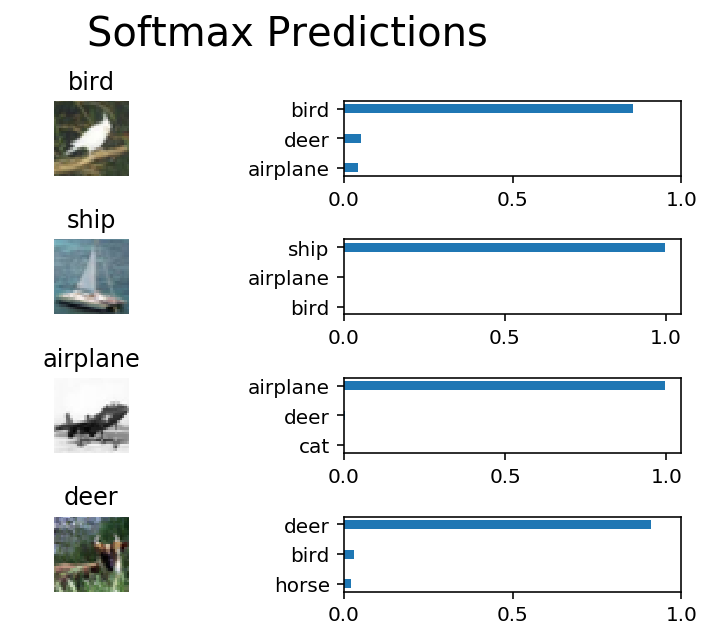
Outlook
This post gives a general idea how one could build and train a convolutional neural network. Nonetheless, more than a few details were not discussed. So, dear reader, as always feel free to contact me and let me know if you have any questions. The whole Python Notebook can be found here: cnn-image-classification-cifar-10-from-scratch.ipynb.
